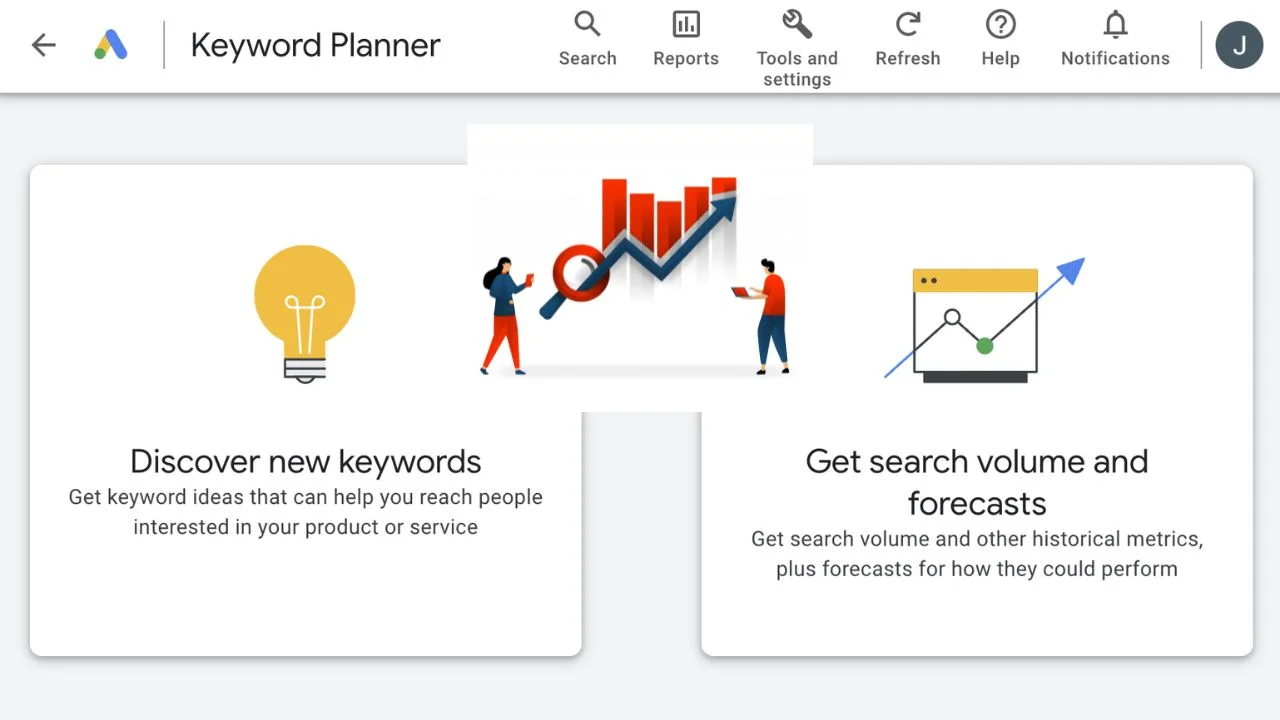Today We are focusing on how to do SEO with Google Keyword Planner? We also try to find a way that how to find relevant keywords for your content, analyze search volume, and create a winning SEO strategy.
Introduction:
Search Engine Optimization (SEO) is an essential part of digital marketing that helps the website owner to improve their online visibility and drive more traffic to their websites. The key element of SEO is keyword research. Keyword research involves identifying the words and phrases that people use to search to fulfill their needs.
Google Keyword Planner is a powerful tool that can help you find relevant keywords for your content, analyze search volume, and create a winning SEO strategy. In this article, we’ll take a deep dive into how to do SEO with Google Keyword Planner and provide you with a step-by-step guide.
- What is Google Keyword Planner?
- Why is Keyword Research Important for SEO?
- How to Access Google Keyword Planner?
- How to Find Relevant Keywords with Google Keyword Planner?
- How to Analyze Search Volume with Google Keyword Planner?
- How to Create a Winning SEO Strategy with Google Keyword Planner?
What is Google Keyword Planner?
Google Keyword Planner is a free tool provided by Google that helps businesses find relevant keywords for their content. It provides valuable insights into search volume, competition, and cost-per-click (CPC) for each keyword, allowing businesses to create a winning SEO strategy.
Why is Keyword Research Important for SEO?
Keyword research is an essential aspect of SEO because it helps businesses identify the words and phrases that people use to search for information on the internet. By using relevant keywords in their content, businesses can improve their online visibility, drive more traffic to their website, and increase their chances of ranking higher in search engine results pages (SERPs).
How to Access Google Keyword Planner?
To access Google Keyword Planner, you’ll need a Google Ads account. If you don’t have one already, you can sign up for free. Once you’ve logged in, click on “Tools & Settings” in the top-right corner of the screen and select “Keyword Planner” from the dropdown menu.
How to Find Relevant Keywords with Google Keyword Planner?
To find relevant keywords with Google Keyword Planner, you’ll need to enter a seed keyword or phrase that’s relevant to your business or industry. The tool will then generate a list of related keywords that you can use in your content. You can filter the results by search volume, competition, and CPC to find the most relevant keywords for your needs.
How to Analyze Search Volume with Google Keyword Planner?
Google Keyword Planner provides valuable insights into search volume, which is the number of times a keyword or phrase is searched for on Google each month. By analyzing search volume, you can identify the most popular keywords in your industry and use them to optimize your content for search engines.
How to Create a Winning SEO Strategy with Google Keyword Planner?
To create a winning SEO strategy with Google Keyword Planner, you’ll need to follow these steps:
- Conduct thorough keyword research using Google Keyword Planner
- Identify the most relevant keywords for your business or industry
- Optimize your content for those keywords by including them in your titles, headings, and body text
- Monitor your search rankings and adjust your strategy as needed to improve your visibility and drive more traffic to your website
Bullet Points:
Here are some additional tips for using Google Keyword Planner to improve your SEO strategy:
- Use long-tail keywords (3 or more words) to target more specific search queries
- Analyze the competition for each keyword to determine how difficult it will be to rank for that term
- Focus on creating high-quality content